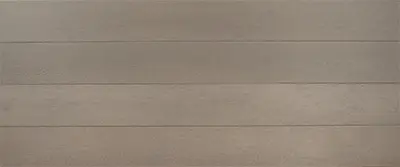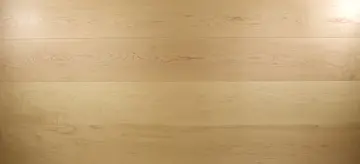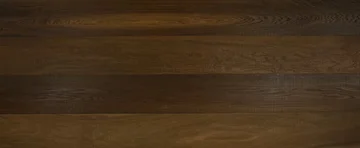Dubbed as ‘the most advanced visualiser on the planet’, The Solid Wood Flooring Company is delighted to have partnered with Roomvo. But what is Roomvo?
Roomvo is a flooring visualiser that allows you to see how The Solid Wood Flooring Company’s flooring would look in any room in your living room, kitchen, bathroom and any other room in your house using augmented reality. All you need to do is upload an image of the room you’d like to add a flooring to and then pick your desired flooring. It’s that simple!
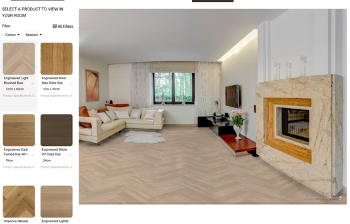
Our Flooring Visualiser is completely optimised for mobile as well as desktop so you can visualise our products in your house or project while at home, in the office or even on the move. The realism of Roomvo means that you can picture exactly what our flooring would look like in your room, helping you to pick the right flooring without the need to order copious amounts of samples.
Using Augmented Reality allows you to confidently pick your choice of flooring. The wood flooring visualiser is simple and easy to use. Within 4 simple steps you can find the ideal flooring that completes your room.
INSTRUCTIONS FOR OUR ROOM VISUALISER TOOL
You can use the existing room views we have or add your own. Take a picture of your room and download or add one from our library on to your own computer, tablet or phone, and then add the image. Once done you can keep changing floors and rotate the view.
IMAGE LIBRARY
Once you select the image click download to add it to your device. Make sure you know where it so that when you click the “add your Room” option you can easily find it.
Please remember images and colours may not be accurate as it will depend on the screen you are using and the resolution. Take the image you see as a guide only to get an idea of how the floor will look.
To get started look for the Visualiser Icon on any of our products this will open up the Room Visualiser and you’re away!